Royalty Payment Request
How to Request Royalty Payment
Star Makers Support
Last Update một tháng trước
To Request a Royalty Payment, login to your dashbaord at www.dashboard.starmakersdistro.com and Navigate to the ''Royalty payment'' tab
Click on the Plus(+) button
Click on the + button to create a payment Request

Fill your Bank Account details and agree to the terms
carefully fill your bank account details, the amount you want to withdraw and agree to terms and condition and proceed to request payment.
Request payment will be paid out during the payment quarter as outlined in your distribution agreement.

Below are the schedule for royalty payments
- Q1: Royalty generated in January, February and March are paid out in May
-Q2: Royalty generated in April, May and June are paid out in August
-Q3: Royalty generated in July, August and September are paid out in November
-Q4: Royalty generated in October, November and December are paid out in February
Note: Any unpaid royalties will be rolled over to the Quarter payment.