How to Generate Star Links
How to create your Smartlinks or FanLinks
Star Makers Support
Last Update il y a 2 ans
Dear Superstars,
In a Quest to make your music marketing experience faster, we have introduced a new feature on our platform, ''Star Links'', a Smart Links generator powered by Linkfire.
How to Generate Smartlinks(FanLinks) with Star Links feature?
Login to Dashboard > Click Marketing > Click Star Links> and You will be Redirected to LinkFire page where you fill in the required information to generate your links

Which information is Required to generate my Smartlinks?
To Generate your Smartlinks, you can Fill in the following information:
1. Only Links to your Music on the stores such as Spotify or Apple Music
2. A Combination of your Artist Name and Album Name
3. A Combination of your Artist Name and Track Name
4. Only UPC code
5. Only ISRC Code
Note: Your UPC code can be found on the album Level of your release and ISRC Code can be found on the Track Level
See Below Screenshots



Alternative Website to generate Smartlinks from
You can create Smartlinks via any of the following website.
1. Feature.fm
2. Linkfire.com
3. Toneden.io
4. Push.fm
5. Found.ee
NOTE; This Feature does not currently support pre-save links, we are working on a new feature to enable you generate preserve links. Thanks